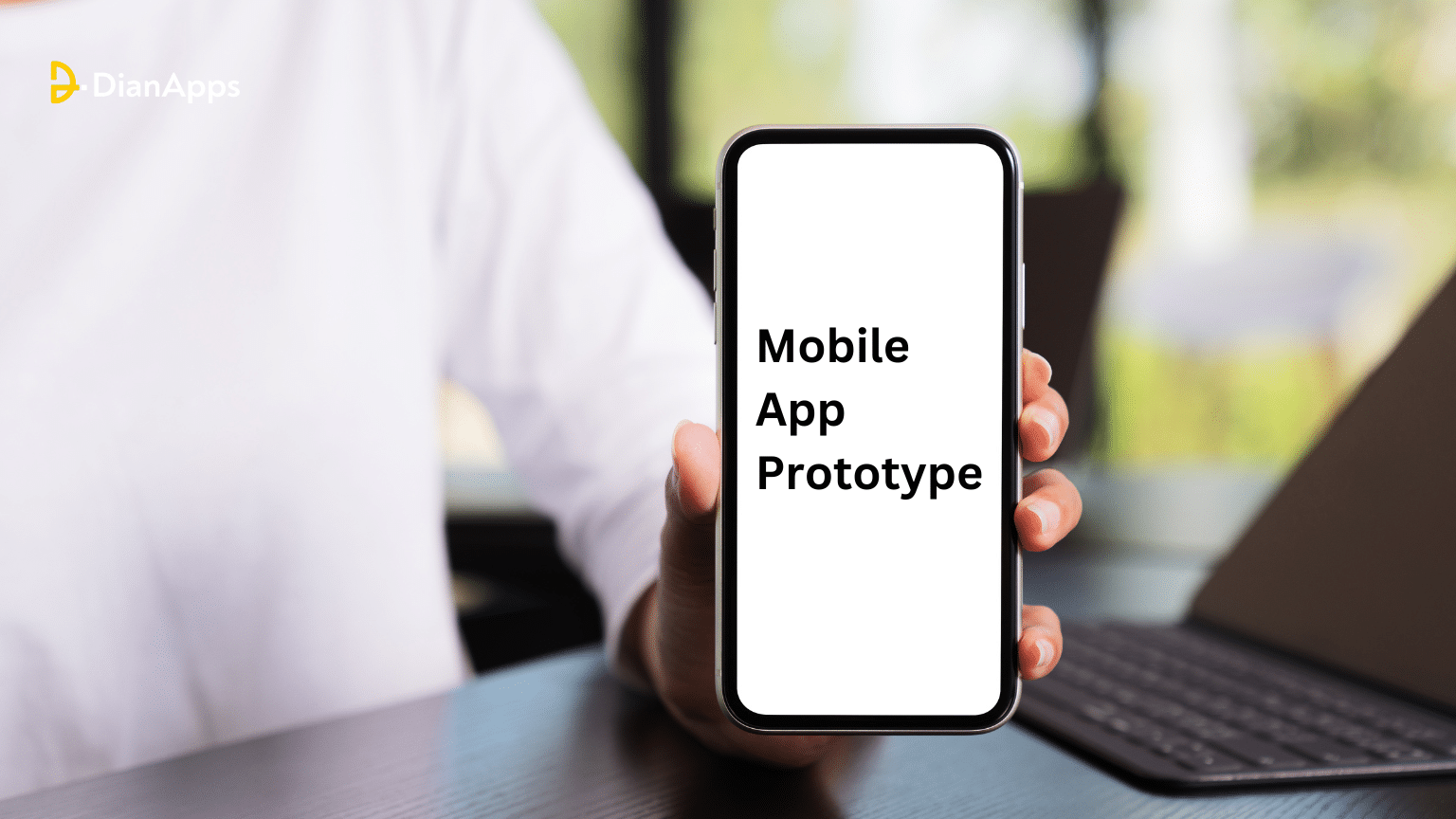Developing an app prototype is challenging if you don’t know where to start or how to start. You will discover the fundamentals of prototyping by reading this tutorial, which also covers which tools to utilize and how to make a faultless app prototype.
Prototyping is done to make sure the final design is easily utilized and satisfies all technical criteria. Designing a mobile app can benefit from prototyping, but it might not be as easy as you believe.
Allow me to take you step-by-step through the full mobile app creation process, starting with tool selection and ending with the creation of your first app through wireframing, prototyping, and mockups.
Are you curious about creating mobile app prototypes? You should read this post! It will provide an answer to the question: How do I prototype a useful mobile app? Is packed with fundamental knowledge about mobile app prototyping.
What is a Mobile App Prototype?
An application for a mobile functional prototype is a version of the mobile application that is still to be created. This draft will help investors in funding the project and developers in creating the app. It also makes clear what the app’s features, appearance, and other aspects will be like.
We can produce app design prototypes with the aid of prototyping. Prototypes are graphic depictions of an application’s design that assist convey a product’s overall aesthetic and provide us with a notion of how it may operate.
Prototypes are where we prefer to start when creating anything new. We can plan the following steps for creating the entire app with the aid of the prototype, which provides input on our ideas through the use of the top software development services.
Why Consider Using Mobile App Prototyping?
Consider application prototypes to be your idea’s initial draft. Before going on to the next phase of development, it is used to gather early feedback and only displays the bare minimum of functionality.
These are a few justifications for thinking about developing a mobile app prototype rather than the final product.
1. The prototype offers a fresh viewpoint and an outsider’s perspective.
Prototyping your ideas and sharing them with your team can help you gain input from other members of the team while you’re building new app products. A prototype can speed up the design process and assist you in working through new or updated concepts.
2. Makes space for trial and error to determine the optimal answer within limitations
A fantastic method to test your designs and generate fresh concepts is through prototyping. When working with multiple designers on complicated challenges, may be very helpful for testing assumptions and exploring new ideas. It can also help you come up with answers to the most challenging app design problems. Prototyping is not always a part of the design process, but it has various applications and may be quite helpful.
3. Prototype: a topic for study on target audiences
To appeal to the correct demographic, your app should stay up to date with technical developments, but how can you find out which ones? You may improve your prototype to better suit customers’ wants and preferences by soliciting feedback from them.
4. A prototype aids in determining how much app development will cost.
Using codes to create mobile application software from scratch is costly. Therefore, to evaluate the whole cost and investment without going through the entire development process, a prototype must be used.
5. Contains investment and development
Although winning over investors might be difficult, an app prototype can be useful. Investors are more inclined to invest when they have a deeper understanding of the app’s usefulness. Putting your ideas on paper in a user-experience-focused manner not only improves communication but also streamlines production work for development in the future.
Steps to Build Your App Prototype
You have to be eager to use Wondershare Mockitt as an app prototype tool after learning about its capabilities. The following actions may be taken to initiate the mobile app prototype process by visiting its web-based solution online:
Establish a project
You must first decide the environment you want to use to develop your prototype application. It may be on a bespoke design, a desktop, tablet, smartphone, or watch. To obtain the ideal viewpoint, you may also import an already-existing design or choose any particular smartphone model.
Since the target device will serve as the basis for your design, it is important to choose it carefully while creating app prototypes.
Create an App Prototype Project Design
You may browse many settings on the side after the online app prototype tool’s canvas loads. You may now pick any element or widget and just drag and drop it into the model you are working on.
You may further modify the sidebar of the app prototype after adding an element to it. Its color, size, general look, and even ability to be reused are all customizable.
Utilize Dynamic Elements in Your Work
To achieve high quality, you can work on dynamic widgets in addition to the app prototype’s fundamental design. You may manage its asset library and add links and notes from the sidebar. What’s more? You also include video or audio content in your iOS/Android app prototype. Work on a dynamic navigation bar, incorporate animations and use Google Sheets.
Examine and Post Your Online App Prototype
Upon completion, you can witness a real-time preview of your project and the actual appearance of the app prototype. You may click the “Share” icon in the top-right corner to share it with other people. You may use the URL and special QR code generated by this to share your project with others. From here, you can also export the designs of your prototype apps in various formats.
Things to Take Into Account While Developing a Mobile App
These are some suggestions from Andromo that you may find useful while developing a mobile application prototype. Putting yourself in the user’s position will undoubtedly increase your motivation and enthusiasm for the task at hand.
1: Test prototypes more frequently and in certain scenarios
The real-world scenario that the application is being developed for is known as the context. Think of a submarine. It must navigate through deep water. Therefore, you must first comprehend the demands, the surroundings, and the specifications of the product before diving headfirst into its development.
Real-world effectiveness and what is tested in a lab might differ greatly. Because of this, it’s critical to understand the context in which you are creating your app and to include users in the process of interacting with it in that setting. Context serves as the foundation for testing prototypes, which may entail creating new software or obtaining pre-existing software.
2: Use drawings rather than a graphic editor to begin.
It’s usually advised to begin app prototype design with pencil and paper designs. That’s for a very excellent reason. You’re tempted to make everything seem flawless once you start using a graphic editor (like Photoshop) to make it look nice.
3: Make use of real-time material
An essential tool in the designer’s toolbox is prototyping. Although there are several methods for prototyping, such as using a pen and paper, digital prototyping software has made it simple to use a computer for prototyping. It’s time to start working on your digital prototype when you have developed your app, either online or on paper.
4: Create layers in your design.
When developing your app prototype, don’t forget to use reusable layer designs. Developing a strong mobile app prototype might be essential to your project’s success. With user interface prototyping tools like Figma, you can test concepts rapidly and keep refining them until you discover the best one.
5: Make use of design thinking
Design thinking, which addresses the complexity of user demands, the uniqueness of your product, the problems you answer for consumers, and your target market, should be kept in mind when developing your app prototype. Keep in mind that there isn’t a single platform, functionality, or look solution for all kinds of mobile apps.
Just because a feature is present in a certain piece of software used for mobile app prototyping, doesn’t imply you have to include it in your final product.
Conclusion
The popular idea of prototyping enables you to test the essential features of your app as soon as possible. The many approaches, resources, and advantages of prototyping were discussed in this article.
By now, you should be aware of what prototyping is and how it might benefit your project to design an app. Therefore, be sure to include this article to your list of references as it will provide you with a wealth of insightful information when it comes time to create your basic app design.
The greatest place to start your search for a prototype app builder is with Andromo. With its user-friendly design, hiring a mobile app development company makes it easier for users to create high-quality apps by removing some of the more challenging technical aspects of programming.